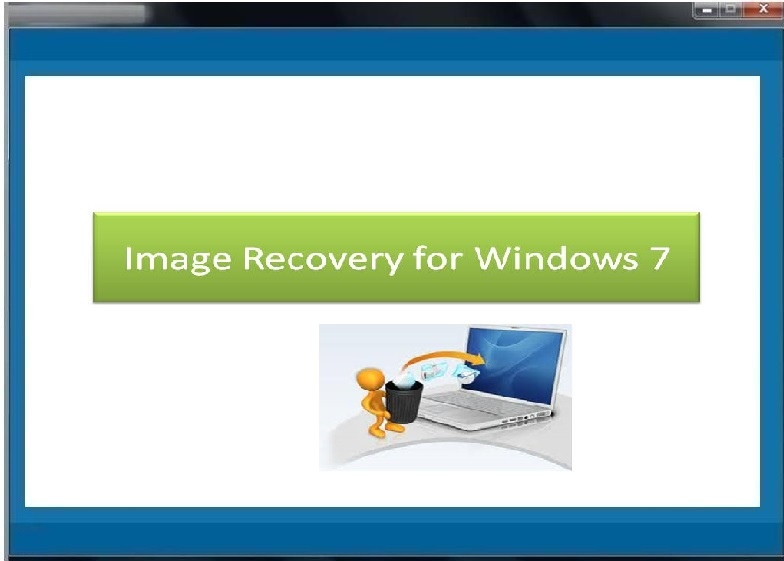Image Recovery for Windows 7 4.0.0.32
Free Trial Version
Publisher Description
Image Recovery for Windows 7 software will help you to retrieve all popular types of images from various storage drives on Windows 7 PC. It supports to recover both generic and advanced picture file formats like JPG, BMP, PNG, CR2, CRW and TIF etc. It can restore lost images from pen drives, hard drives, iPods, digital cameras, memory cards and flash cards etc. It is well-suited to retrieve lost files from inaccessible, format and reformatted drives. Best features in Windows 7 photo recovery tool are
1) Supports to retrieve photo from various digital camera brands like Canon, Sony, Nikon, Samsung, Sigma and others.
2) Quickly it can restore files from Windows partitions like Fat and NTFS
3) It also supports to retrieve different file types like documents, media and RAR file etc.
4) It comes with advanced and fast built in scanning algorithm that scans and retrieve files after system restore.
Scenarios causes to lose of pictures from Windows PC are improper handling, virus and malware attack, interrupts in between file transfers, formatting, third party utilities and human mistakes etc. with the help of picture recovery tool you can restore deleted files from all above mentioned file loss scenarios. Here we providing free demo version of Image Recovery for Windows 7 tool link to know the performance of the software. You need any help regarding this app you can contact our technical team.
About Image Recovery for Windows 7
Image Recovery for Windows 7 is a free trial software published in the File & Disk Management list of programs, part of System Utilities.
This File & Disk Management program is available in English. It was last updated on 03 April, 2024. Image Recovery for Windows 7 is compatible with the following operating systems: Windows.
The company that develops Image Recovery for Windows 7 is Recover Lost Photos Windows 7. The latest version released by its developer is 4.0.0.32.
The download we have available for Image Recovery for Windows 7 has a file size of 14.68 MB. Just click the green Download button above to start the downloading process. The program is listed on our website since 2014-08-03 and was downloaded 43 times. We have already checked if the download link is safe, however for your own protection we recommend that you scan the downloaded software with your antivirus. Your antivirus may detect the Image Recovery for Windows 7 as malware if the download link is broken.
How to install Image Recovery for Windows 7 on your Windows device:
- Click on the Download button on our website. This will start the download from the website of the developer.
- Once the Image Recovery for Windows 7 is downloaded click on it to start the setup process (assuming you are on a desktop computer).
- When the installation is finished you should be able to see and run the program.